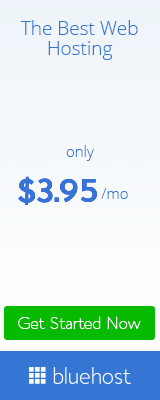Saving Seniors from Online Scams

You may think it’s pretty easy to spot and avoid an online scam or fraud. The too good to be true investment opportunity, for example, or the invoice for something that you didn’t buy that requires you to click on a link for more information. You know that clicking on that link is just asking for trouble. You’re OK aren’t you? You know the signs. You know that you don’t answer these emails by providing your financial information, and you’d never click on an unknown link. Can you say the same of your mom and dad though? Do they know how to spot an online scam? Do they know that they should be very careful if they provide personal information on a website?
More and more older people are regularly going online. A 2017 report from the Pew Research Center found that 67% of adults aged 65 and over said that they used the internet. Seniors are accessing the internet in a variety of different ways, such as by smartphone or tablet, and their use of social media is also on the rise. Bearing this in mind, it’s a good idea to make sure that the older people in our lives, be it our parents, other older relatives, or our friends, are aware of the risks of using the internet, and are well equipped to recognise online scams. Although, the risks of using the internet apply to everyone, certain online scams, identity theft, and financial fraud, may affect senior Internet users to a larger degree. Let’s have a look at some scams and tricks that may be used to target older people, and the things that we can do to increase awareness of online safety for seniors.
Why are Seniors Particularly at Risk?
There are a few reasons why older people may be more susceptible to online scams than younger generations. They may be more trusting than other age groups, and cues that they may have picked up on when they were younger that would have aroused distrust may no longer create suspicion. They may answer requests to provide information without thinking about why a person is asking for it and what the information may be used for. To help keep your loved ones safe from scammers and fraudsters you should make sure that they are aware of the most common scams that target older people. You can also point out the things that they need to look out for to spot whether an online communication or request for information is genuine or part of a scam.
Technical Support Scams
One of the most common types of scam to warn older people about are “tech support” scams. Someone posing as a qualified computer security engineer from a reputable company, such as Microsoft, calls and offers a free computer security check. In order to carry out the check, the person calling will need remote access to their computer. Make sure that your mom or dad, or whoever you’re looking out for, knows that they should not, under any circumstances, allow a cold caller remote computer access.
If scammers gain access to a computer they can install malicious software that can capture confidential data such as banking usernames and passwords, which will allow them to steal money. Once the software is installed, they may then try to charge for removing it. Scammers could also commit identity theft, or infect the computer with viruses that, in some cases, could render the computer useless.
Make sure that the senior internet users you know are aware of the advice that comes from Microsoft itself, “Microsoft will never proactively reach out to you to provide unsolicited PC or technical support. Any communication we have with you must be initiated by you.” Unsolicited calls will never be from Microsoft no matter what the caller says. Do not trust them, and never give them any personal information.
Virus Protection Pop-ups
Tech support scams do not only come in the form of phone calls from bogus engineers, they can come directly over the internet. A pop-up may appear on the computer screen that looks like a legitimate offer from a reputable company advertising virus protection. It may ask for information, or give a phone number that it asks the user to call. Be aware that a pop-up may be a trap to mislead the computer user into revealing personal or confidential financial information, or to trick them into downloading fake anti-virus software. If the computer user does think that there are issues with their computer security, they should go directly to the official website of the security provider rather than clicking on a link that, in all likelihood, will not be legitimate.
Tax Scams
Keep an eye out for official looking emails from the IRS. If you, or your loved ones, get a notice by email demanding immediate payment, delete it. It’s a scam. The IRS will not contact you by email, and will not call you to demand payment.
Friends in Need
Remember that an online scam will not necessarily look like it comes from an official, or otherwise reputable, source. Scammers may be using hacked email accounts to perpetrate fraud. Although it might not be in the nature of older people to view their friends with suspicion, make sure that, if they do get an email requesting financial help from friends in need, they do ask a few questions before delving into their pockets. Get them to give those friends a call. Have they really been involved in an accident in Bangkok? It could be that their email has been hacked and that the people requesting the cash are fraudsters.
The Sweetheart Scam—Be Wary of New Friends Made Online
Another online risk that seniors face could come from the dating sector. Internet dating is on the increase amongst the older generation. A report in Forbes on the growth in online dating stated that 55-64 year-olds doubled their use of online dating sites between 2013 and 2015. Whilst, talking about your mom or dad’s profile on Match.com may not be easy, you should make sure that they are aware of so-called “sweetheart scams.” In a sweetheart scam, a fraudster poses as a potential “match” and, once trust is established, asks for financial help. However convincing this person may be, do your best to make sure that your loved ones do not transfer any money to them or let them have any bank details.
Ransomware
Tell your parents about ransomware that will block access to their computer until a “ransom” is paid. Ransomware is another danger that can come from legitimate looking sources, and it’s not something that only large businesses need to be wary of. An email from Amazon, for example, containing a bill for an unexpected item and a link to click on for more information could trick you into downloading the ransomware. Tell mom and dad to be careful. Check any unexpected communications by going directly to the business’s website rather than via the email link. Never, never, never use the email link.
You’ve won the Lottery!
If your mom or dad win a competition that they can’t remember having entered, the chances are that it’s not that their memory is failing. The more likely explanation is that there was no competition in the first place. Does the email notifying them of their big win ask for money to release the prize fund? What a surprise! You must tell them that this is a scam. On no account should they provide any money in response to an email like this. It may be tempting. The amount required may be peanuts compared to the prize that the email says they’re entitled to. Remember the golden rule; if something sounds like it’s too good to be true, it probably is.
Identity Theft
According to the latest figures available from the US Department of Justice, in 2014 there were 2.6 million elderly victims of identity theft. An increase from 2.1 million in 2012. What’s worrying as far as seniors are concerned, is that there wasn’t such an increase in relation to any other demographic group. Identity theft can take a long time to resolve and can have emotional as well as financial effects on the victim. None of us want either ourselves or our loved ones to have their identity stolen by scammers or fraudsters, and awareness and computer protection are important in preventing it from happening.
Practical Steps for Stopping the Scammers and Protecting Personal Information
It may sound like a no-brainer, but one of the first things to do to help protect your older loved ones against scammers is to make sure that their computers are kept secure. In its Cyber Tips for Older Americans, the Department for Homeland Security points out that, “just as you use locks to keep criminals out of your home, you also need safeguards to secure your computer.” Make sure that the computer itself is kept in a safe place and isn’t left unattended if it’s being used away from the home.
As well as protecting the computer, ensure that the information stored on it is protected. Make sure that mom and dad use a secure browser, and have security software installed that provides browser protection, a firewall, virus protection, anti-malware tools and real-time protection. You may also consider using an ad blocker to protect the computer against malware served up via adverts placed by third parties on, otherwise, reputable sites. Once they have the software installed, make sure that they keep it up to date so that their computer doesn’t become vulnerable. It may involve some nagging, but stick with it. It will be worth it.
Providing Information Online
Since you can’t (and wouldn’t want to) watch over mom and dad 24/7 you need to make sure that they know the risks of providing information online. Show them how they can tell that a website is secure before they even think about entering any personal information such as their name, address, age, phone number or social security details.
As well as warning your parents to be wary of entering details directly onto a website, make sure that they know that emails can also be sent by scammers. Even if they look official and use the logos of well known and reputable companies, the emails could still be part of a scam. Most organisations, such as banks and utility companies, will not ask for personal information by email. An email from a bank that looks official and asks for a user ID and password could be a phishing scam, which may allow scammers to access the bank accounts connected with that information.
Additionally, emails that ask for confirmation of security information by clicking on a link could install a virus or ransomware. If your parents do receive an email that they have concerns about, get them to contact the purported sender directly to check its authenticity.
What to Do if Your Loved Ones Are Victims
One of the most important things that you can do if you know someone who has been the victim of an internet scam is to get them to report it. Seniors may be less likely to report a fraud than younger people because they don’t know who to go to, they are ashamed that they have fallen for a scam, or they don’t even know that they have been scammed. If your loved one has been a victim of internet fraud or identity theft, try and be there to support them and help them to report the crime to the correct authorities.
The internet can be used by seniors in many positive ways that can make life much better. They can shop effortlessly, and keep in touch with family and friends who live many miles away by using email or Skype. Whilst it’s just not possible to keep an eye on how our loved ones use their computers and spend time online all the time, you can make sure that they have the information they need to stay safe and to spot and avoid the traps set for them by online scammers.
Special Discounts for Seniors
Many Internet providers offer discounts to seniors. If you're a senior and you do not currently have Internet, follow the link and shop around (don't just pick the first one, check all the available deals to make an informed decision).
If you are now a senior and you already have Internet, don't hesitate to call your existing provider and ask for a discount. They are likely to give it to you and your next bill will be reduced.